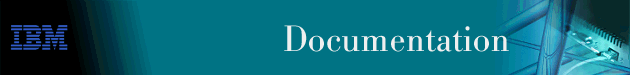
This chapter describe the ATM interface configuration and operational commands. It includes the following sections:
Use the following procedure to access the configuration process.
* talk 6 Config>
The CONFIG prompt (Config>) displays on the console. If the prompt does not appear when you first enter configuration, press Return again.
The ATM configuration prompt (ATM Config>), is displayed.
This section summarizes the ATM configuration commands. Enter the
commands at the ATM config> prompt.
Table 33. ATM Configuration Command Summary
| Command | Function |
|---|---|
| ? (Help) | Displays all the commands available for this command level or lists the options for specific commands (if available). See "Getting Help". |
| Interface | Displays the ATM Interface Config> prompt from which
you can list, change, or configure the ATM Interface.
|
| Le-client | Displays the LE Client Config> prompt from which you
can list, change, or configure the LAN Emulation Client Interface as described
in "Using LAN Emulation Clients".
|
| Assign-lec | Assigns a specified LEC to an ATM interface. |
| Exit | Returns you to the previous command level. See "Exiting a Lower Level Environment". |
This section summarizes and then explains the commands for configuring a specific ATM interface.
Enter the commands at the ATM INTERFACE> prompt.
Table 34. ATM INTERFACE Configuration Command Summary
| Command | Function |
|---|---|
| ? (Help) | Displays all the commands available for this command level or lists the options for specific commands (if available). See "Getting Help". |
| Add | Adds an ESI. |
| List | Lists the current configuration or list ESIs. |
| Qos | Displays the ATM I/F 0 QOS Config> prompt from which you can configure Quality of Service as described in "QoS Configuration". |
| Remove | Removes an ESI. |
| Set | Sets parameters of the ATM network. |
| Disable | Disables an ESI. |
| Enable | Enables an ESI. |
| Exit | Returns you to the previous command level. See "Exiting a Lower Level Environment". |
Use the add command to add an ESI to your ATM configuration.
Octets 14-19 of an ATM address are the End System Identifier (ESI). Each end system attached to the same switch must use a disjoint set of ESIs. When an end system activates, it attempts to register its ESIs with its ATM switch using ILMI. The switch forces all of its registered ESIs to be unique.
Syntax:
Use the list command to list the configuration of this ATM device or to list the set of configured ESIs.
Syntax:
Example: list con
ATM Configuration Interface (net) number = 36 Maximum VCC data rate Mbps = 155 Maximum frame size = 1664 Maximum number of callers = 209 Maximum number of calls = 1024 Maximum number of parties to a multipoint call = 512 Maximum number of Selectors that can be configured = 200 UNI Version = UNI 3.0 Packet trace = OFF ATM Network ID = 0
Example: list esi
ATM INTERFACE> list esi
ESI Enabled
------------------------ -------
000000000009 YES
000000000100 YES
Use the qos-configuration command to display the ATM I/F 0 QOS Config> prompt from which you can configure Quality of Service as described in "QoS Configuration".
Syntax:
Use the remove command to remove an ESI from your ATM configuration. All ATM components using this ESI should be reconfigured to use a different ESI. An ATM component that attempts to use a removed ESI may not activate on the next device restart.
Syntax:
Use the set command to specify ATM network parameters.
Syntax:
Example:
ATM INTERFACE> set max-callers 25
Example:
ATM INTERFACE> set max-calls 500
The selector is used to distinguish different users on the same end system. VCC setup requests are routed in the following hierarchical fashion: ATM switches route to the destination ATM switch using the Network Prefix, the destination ATM switch routes to the destination end system using the ESI, and the end system notifies the destination user based on the selector.
Each ESI can have up to 255 associated selectors (0x00 through 0xff). The range of selectors is partitioned into two subranges, a configured selector range and an automatically assigned selector range. The ATM interface parameter max-configured-selector gives the upper bound on the configured selector range.
The relative sizes of the selector range can be modified to conform to the types and numbers of ATM users on the device.
| Note: | The selector is byte 20 of a 20-byte ATM address. |
ATM INTERFACE> set max-config-selectors 225
Example:
ATM INTERFACE> set speed 155
All device entities using the ATM interface must use a maximum frame size less than or equal to the max-frame-size of the ATM interface.
Example:
ATM INTERFACE> set max-frame 1000
Example:
ATM INTERFACE> set max-mp-parties 300
You are prompted for the VPI/VCI range you want to trace.
Example:
ATM INTERFACE> set trace on beginning of VPI range [0]? 0 end of VPI range [255]? 0 beginning of VCI range [0]? 5 end of VCI range [65535]? 5
If the UNI version is configured as AUTO, the ATM device attempts to learn the UNI version to use from the switch.
In UNI AUTO-DETECT mode, if the switch does not respond to the query for UNI version, the default is UNI 3.0. If the switch responds with a value other than UNI 3.0 or UNI 3.1, the default is UNI 3.1.
| Note: | Must be compatible with the ATM switch. |
Example:
ATM INTERFACE> set uni-version 3.0
Use the enable command to enable an ESI in the configuration of your ATM device. The ATM interface attempts to register only enabled ESIs when it activates.
Syntax:
Example: enable esi
ATM INTERFACE> enable esi 00:00:00:00:00:09
Use the disable command to disable an ESI in the configuration. ATM components using disabled ESIs will not become active on the next device restart.
Example: disable esi
ATM INTERFACE> disable esi 00:00:00:00:00:09
Use the following procedure to access the ATM monitoring commands. This process gives you access to an ATM's monitoring process.
* talk 5 +
The GWCON prompt (+) is displayed on the console. If the prompt does not appear when you first enter the console, press Return again.
+ network 36 ATM+
The ATM monitoring prompt (ATM+) is displayed.
This section summarizes the ATM monitoring commands for monitoring ATM
interfaces. Enter the commands at the ATM+ prompt.
Table 35. ATM monitoring command Summary
| Command | Function |
|---|---|
| ? (Help) | Displays all the commands available for this command level or lists the options for specific commands (if available). See "Getting Help". |
| Interface | Displays the ATM Interface+ prompt from which you can monitor the ATM Interface, as described in "ATM Interface Monitoring Commands (ATM INTERFACE+ Prompt)". |
| Exit | Returns you to the previous command level. See "Exiting a Lower Level Environment". |
Displays the ATM Interface+ prompt, described in "ATM Interface Monitoring Commands (ATM INTERFACE+ Prompt)".
Syntax:
This section summarizes and then explains the commands for monitoring a specific ATM interface.
Enter the commands at the ATM INTERFACE+ prompt.
Table 36. ATM INTERFACE monitoring command Summary
| Command | Function |
|---|---|
| ? (Help) | Displays all the commands available for this command level or lists the options for specific commands (if available). See "Getting Help". |
| List | Lists ATM addresses and VCCs. |
| Trace | Starts/Stops packet tracing on a specified VPI/VCI range. Trace can be viewed by ELS. |
| Wrap | Starts/Stops a loopback test on the VCC. |
| Exit | Returns you to the previous command level. See "Exiting a Lower Level Environment". |
Use the list command to list various categories of ATM data.
Syntax:
Example:
ATM INTERFACE+ list addresses
ATM Address Name
---------------------------------------- -------------------------------------
3999999999999900009999020000041347391804 LEC 1 'eth1'
3999999999999900009999020000041347391802 LES/BUS 'eth1'
Example:
ATM INTERFACE+ list circuit
VPI [0]?
VCI [32]?33
Frames transmitted = 2 Bytes transmitted = 216
Frames received = 2 Bytes received = 216
Example:
Example:
ATM INTERFACE+ list reserved-bandwidth Line Rate : 155000 Kbps Peak Reserved Bandwidth : None Sustained Reserved Bandwidth : None
Use the trace command activate packet tracing over a specified range of VPI/VCI values. You can view trace data by using ELS as described in "View".
Syntax:
Example:
ATM Interface+ trace on | off | list []? list Packet trace is ON Range of VPIs to be traced: 0 - 0 Range of VCIs to be traced: 32 - 39
Example:
ATM Interface+ trace on beginning of VPI range [0]? end of VPI range [0]? beginning of VCI range [32]? end of VCI range [65535]? 39
Example:
ATM Interface+ trace off ATM Interface+ trace list Packet trace is OFF
Use the wrap command to perform a loopback data test on the ATM interface of the adapter. Wrap can be issued on a per VC basis by specifying VPI-VCI pairs. Data is looped back internally.
You can selectively start a wrap, stop a wrap, or display the current wrap settings.
If you stop or display a wrap, the following statistics will be displayed:
For display, the current wrap statistics are displayed.
For stop, the final wrap statistics are displayed.
Syntax:
Example:
ATM Interface+ wrap start VPI [0]? VCI [32]? wrap pattern length [32]? Enter 32-byte wrap pattern: [ABCDEFGHIJKLMNOPQRSTUVWXYZ123456]?
Use the assign-lec command to assign a specified LEC to the ATM interface.
Syntax:
| Note: | The ATM interface is selected using the net x at the Config> prompt, where x is the physical ATM interface number. |
Use the assign-lec command to dynamically assign a specified LEC to the ATM interface.
Syntax:
| Note: | The ATM interface is selected using the net x at the + prompt, where x is the physical ATM interface number. |